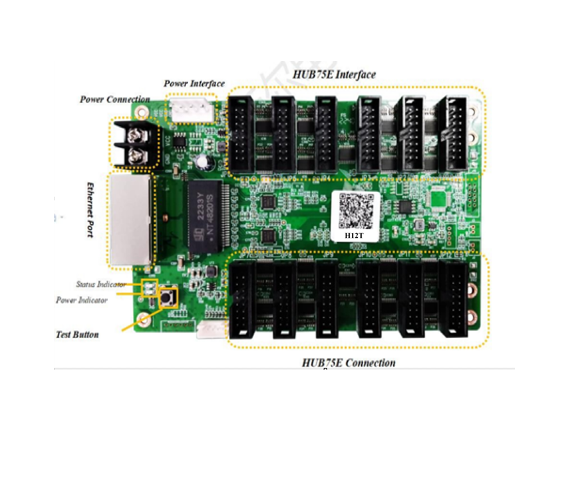H12T is a signal acquisition card comprehensively researched and developed by Zhanxin; using 12 HUB75E interfaces; supporting up to 40 groups of data parallel connection; maximum loading capacity up to 512*640 pixels; strong processing ability, high reliability and competitive price. The product can be widely used for high-end LED display area with high standards; and has significant advantages in applications such as rental LED display, TV broadcasting, prestigious event LED display, high-end project, etc.
| The receiving card can read back the configuration data from where it is stored. | It will detect the voltage status of the receiver card. |
| It supports detecting the error rate of network cables. | On Zhanxin AutoLED software, you can detect network cable connection in real time to know the status of network cable, so you can fix any errors immediately.. |
| Communication monitoring function Mapping function |
On Zhanxin AutoLED software, you can monitor the receiving card’s working status in real time |
| Support dual power backup | Two power sources can be connected at the same time and the working status can be detected. When there is a power failure, the system will automatically reduce the brightness of the LED screen so that the screen can still work normally. |
| Support power status detection (custom) | Can detect the power status of the power supply. |
| Supports pixel-by-pixel correction | Support 40 parallel data |
| Unique arbitrary frequency doubling technology, mobile phone photography without scanning lines | Support external LCD module |
| Support mapping function | Support temperature and voltage monitoring function |
| Supports all types of PWM and general-purpose chips. | Support FLASH management of light board. |